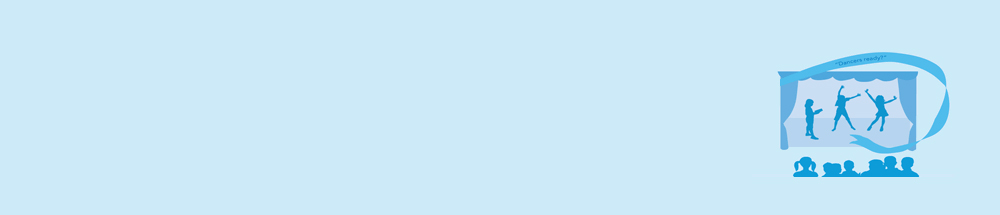Unit 5: Lesson 16
Perform & Inform
Unit 5: Lesson 16
Perform & Inform

LITERACY OBJECTIVE
By the end of this lesson students will be able to reflect on their learning with an audience.
LITERACY "I CAN" STATEMENT
“I can reflect on my learning with an audience.”
LESSON OVERVIEW
| Steps | Pacing: 60 Minutes |
|---|---|
| 15 Minutes | |
| Step 3: Perform & Inform for an Audience | 30 Minutes |
| Step 4: Close Unit 5 | 15 Minutes |
Standards Alignment
Targeted Standards
Secondary Standards
Teaching Resources
Student Notebook
Arts Materials
Life & Learning Skills
 Differentiation Options
Differentiation Options
![]() Leveraging Moments
Leveraging Moments
STEP 1: INTRODUCE LESSON 16
Process: Give an overview of the lesson objective: Students present a Words in Motion! performance for an audience and reflect on learning.
Step Alternatives: Perform & Inform Audiences
STEP 2: FINAL REHEARSAL
Process: Students rehearse one last time. Tell groups to run through their performance two times in a row to refresh and refine. Decide the order in which the groups will perform.
STEP 3: PERFORM AND INFORM FOR AN AUDIENCE
Process: Present the Words in Motion! dances to a live audience. See sidebar for Perform & Inform Audiences suggestions.
After the whole class performs, engage the audience in a question and answer session. As they respond to audience questions, authors and actors should share reflections from TRAIL Marker #3 about their poems and their experiences dancing a poem with prosody.
STEP 4: CLOSE UNIT 5
Process: Close Unit 5 with a final class discussion about the process. Sit in a circle to create a sense of community and so students can see each other as they reflect. First, have each student reflect on his or her experience, and then open the discussion to talk about what students learned about writing personal narratives and how theater can help that process.
Reflection Process and Questions
Performing The Closing Ritual (Optional)
CONGRATULATIONS ON COMPLETING UNIT 5! CLICK HERE TO RETURN TO THE UNIT 5 LANDING PAGE.
You've now reached the end of our ArtsforLearning Curriculum preview.